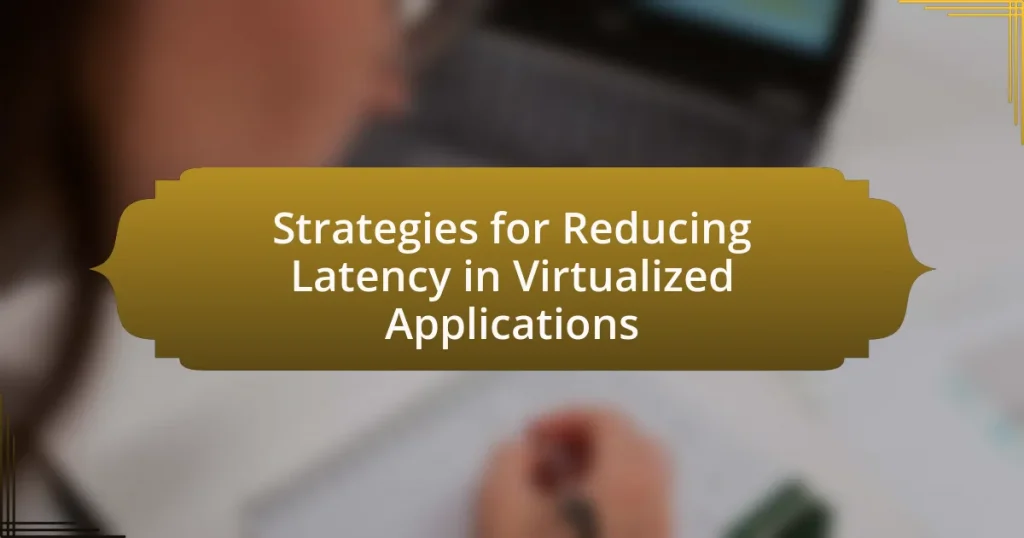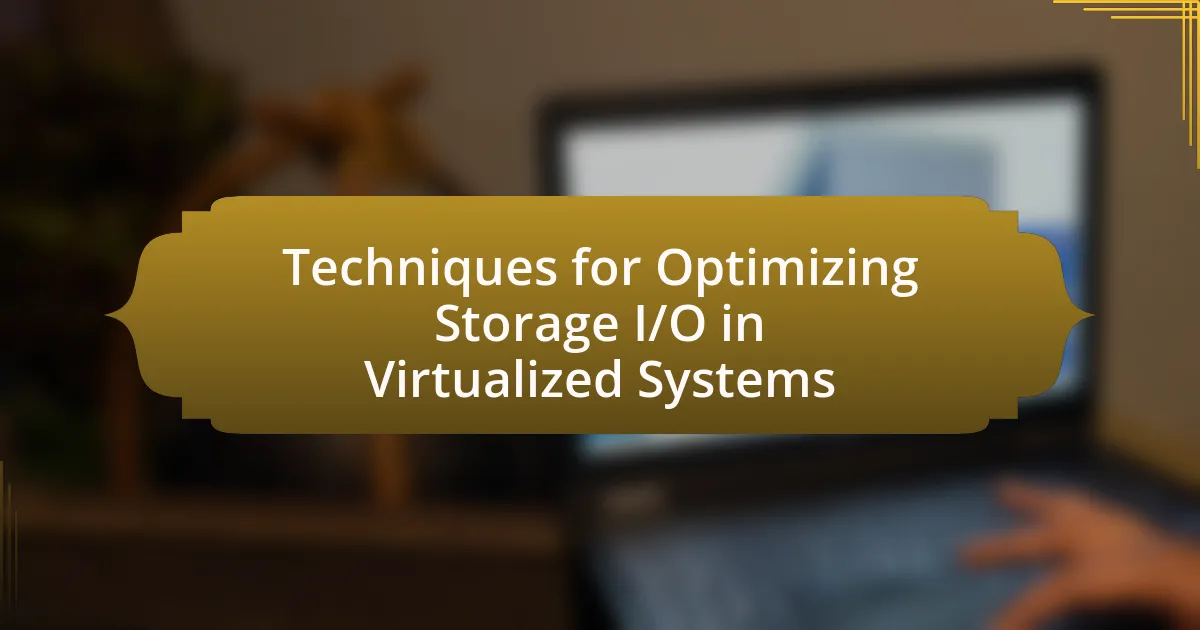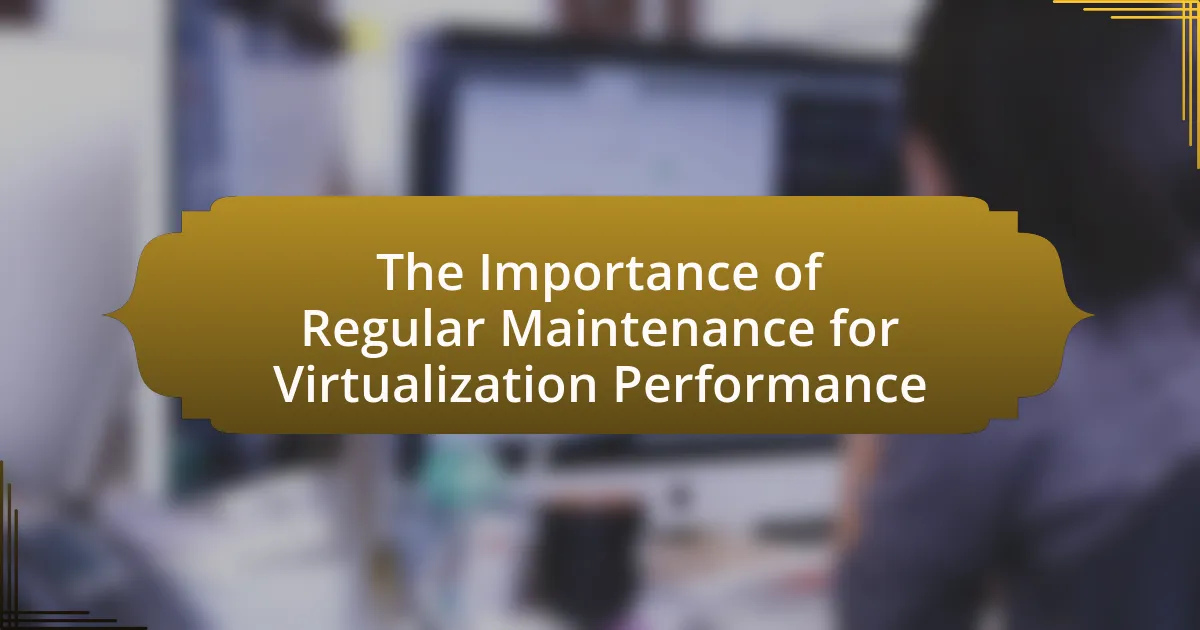The article focuses on strategies for reducing latency in virtualized applications, emphasizing the importance of optimizing resource allocation, utilizing high-performance storage solutions, and implementing network optimization techniques. It discusses how virtualization can increase application latency due to overhead from hypervisors and resource contention, while also identifying factors that contribute to increased latency, such as inefficient I/O operations and network configuration. The article outlines best practices for network design, hardware improvements, and software optimizations that can enhance application performance and user experience by minimizing latency. Additionally, it addresses common challenges organizations face in latency reduction efforts and provides proactive measures for ongoing latency management.
What are the key strategies for reducing latency in virtualized applications?

Key strategies for reducing latency in virtualized applications include optimizing resource allocation, utilizing high-performance storage solutions, and implementing network optimization techniques. Optimizing resource allocation involves ensuring that virtual machines (VMs) are assigned adequate CPU and memory resources to handle workloads efficiently, which can significantly decrease processing delays. High-performance storage solutions, such as solid-state drives (SSDs), provide faster data access speeds compared to traditional hard drives, thereby reducing latency in data retrieval. Network optimization techniques, including the use of virtual LANs (VLANs) and Quality of Service (QoS) settings, help prioritize traffic and minimize delays in data transmission across the network. These strategies collectively enhance the responsiveness and performance of virtualized applications.
How does virtualization impact application latency?
Virtualization generally increases application latency due to the additional overhead introduced by the hypervisor managing virtual machines. This overhead can result from context switching, resource contention, and the abstraction layer that virtualization creates between the hardware and the applications. For instance, studies have shown that virtualization can add latency ranging from 5% to 30% depending on the workload and the efficiency of the hypervisor. This impact is particularly pronounced in I/O operations, where the virtualization layer can slow down data access times compared to running applications directly on physical hardware.
What factors contribute to increased latency in virtualized environments?
Increased latency in virtualized environments is primarily caused by resource contention, inefficient I/O operations, and overhead from virtualization layers. Resource contention occurs when multiple virtual machines compete for limited CPU, memory, or storage resources, leading to delays in processing. Inefficient I/O operations arise from the abstraction layers that virtualization introduces, which can slow down data access and transfer rates. Additionally, the overhead from virtualization layers, such as hypervisors, adds processing time to tasks that would otherwise be executed directly on physical hardware. These factors collectively contribute to the overall latency experienced in virtualized environments.
How does resource allocation affect latency in virtualized applications?
Resource allocation directly impacts latency in virtualized applications by determining the availability of CPU, memory, and I/O resources for each virtual machine. When resources are over-allocated or not optimally distributed, contention occurs, leading to increased wait times for processing tasks, which in turn raises latency. For instance, a study by VMware found that inadequate resource allocation can lead to a 30% increase in response time for applications under heavy load. Properly managing resource allocation ensures that virtual machines receive the necessary resources to operate efficiently, thereby minimizing latency and improving overall application performance.
What role does network configuration play in latency reduction?
Network configuration plays a critical role in latency reduction by optimizing data paths and minimizing delays in communication. Properly configured networks can reduce the number of hops data must take, streamline routing protocols, and enhance bandwidth allocation, all of which contribute to faster data transmission. For instance, implementing Quality of Service (QoS) settings prioritizes latency-sensitive traffic, ensuring that critical application data is transmitted with minimal delay. Additionally, using techniques such as load balancing and network segmentation can further decrease congestion and improve overall response times. These configurations directly impact the efficiency of data flow, leading to measurable improvements in application performance and user experience.
How can optimizing network settings minimize latency?
Optimizing network settings can minimize latency by adjusting parameters such as bandwidth allocation, Quality of Service (QoS) settings, and reducing unnecessary network hops. These adjustments ensure that data packets are transmitted more efficiently, leading to faster response times. For instance, implementing QoS prioritizes critical application traffic, which can reduce delays in data transmission. Additionally, configuring the Maximum Transmission Unit (MTU) size can prevent fragmentation, further enhancing throughput and reducing latency. Studies have shown that optimizing these settings can lead to a significant decrease in latency, improving overall application performance in virtualized environments.
What are the best practices for network design in virtualized applications?
The best practices for network design in virtualized applications include implementing a robust network architecture, optimizing bandwidth allocation, and ensuring low-latency connections. A robust network architecture, such as a spine-leaf topology, enhances scalability and reduces bottlenecks, which is crucial for maintaining performance in virtualized environments. Optimizing bandwidth allocation through techniques like Quality of Service (QoS) prioritizes critical application traffic, ensuring that latency-sensitive applications receive the necessary resources. Additionally, utilizing low-latency connections, such as 10GbE or higher, minimizes delays in data transmission, which is essential for real-time applications. These practices collectively contribute to improved performance and reduced latency in virtualized applications.
What are the benefits of reducing latency in virtualized applications?
Reducing latency in virtualized applications enhances performance and user experience. Lower latency leads to faster response times, which is critical for applications requiring real-time processing, such as online gaming and financial trading platforms. Additionally, reduced latency improves resource utilization, allowing virtualized environments to handle more transactions per second, thereby increasing overall system efficiency. Studies have shown that optimizing latency can lead to a 20-30% increase in application throughput, significantly benefiting businesses that rely on high-performance computing.
How does reduced latency improve user experience?
Reduced latency significantly enhances user experience by minimizing the delay between user actions and system responses. This immediate feedback fosters a sense of fluidity and responsiveness, which is crucial in applications such as gaming, video conferencing, and online transactions. Studies indicate that a latency reduction of just 100 milliseconds can lead to a noticeable improvement in user satisfaction and engagement, as users are less likely to experience frustration or disengagement due to delays. For instance, research by Google found that increasing page load speed by just 0.5 seconds can boost conversion rates by up to 20%. Thus, reduced latency directly correlates with improved user experience through faster interactions and increased user retention.
What impact does latency reduction have on application performance metrics?
Latency reduction significantly enhances application performance metrics by decreasing response times and improving user experience. When latency is minimized, applications can process requests more quickly, leading to faster load times and increased throughput. For instance, a study by Google found that reducing latency by just 100 milliseconds can lead to a 20% increase in conversion rates for e-commerce sites. Additionally, lower latency can improve the efficiency of resource utilization, allowing applications to handle more simultaneous users without degradation in performance. This correlation between reduced latency and improved performance metrics is critical for optimizing virtualized applications.
What specific techniques can be employed to reduce latency?
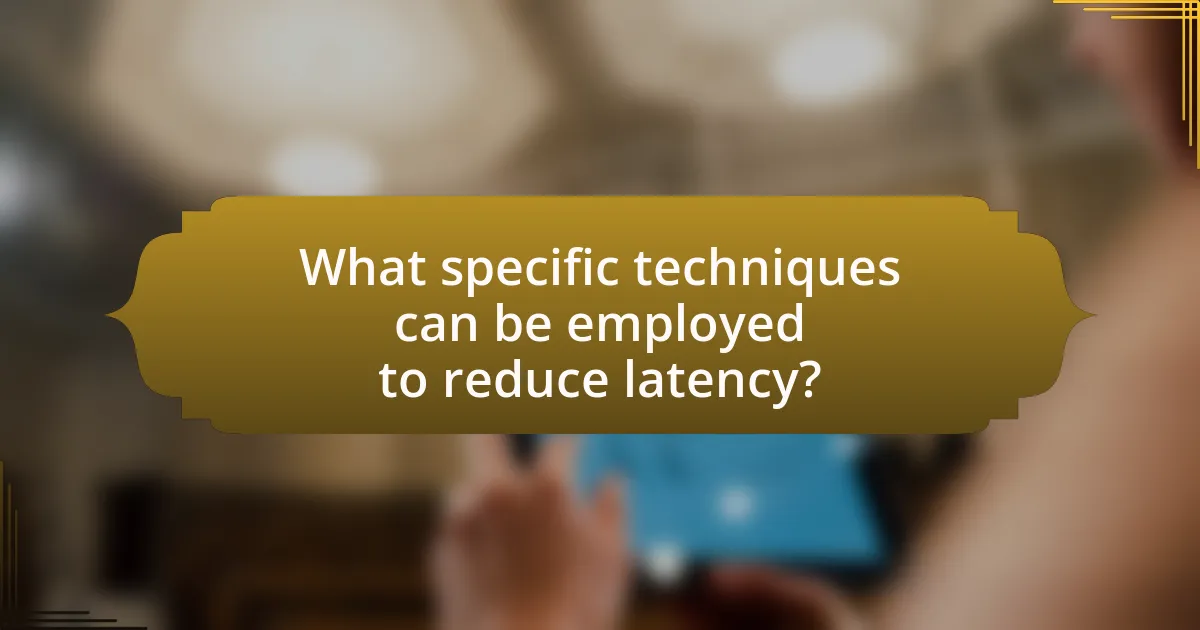
To reduce latency in virtualized applications, specific techniques include optimizing network configurations, implementing content delivery networks (CDNs), and utilizing edge computing. Optimizing network configurations involves adjusting settings such as Quality of Service (QoS) to prioritize critical traffic, which can significantly decrease response times. CDNs distribute content closer to users, reducing the distance data must travel, thereby minimizing latency. Edge computing processes data near the source rather than relying on centralized data centers, which can lead to faster data handling and reduced delays. These techniques are supported by studies showing that network optimization can improve performance by up to 30%, while CDNs can reduce load times by 50% or more in many scenarios.
How can hardware improvements contribute to lower latency?
Hardware improvements can significantly contribute to lower latency by enhancing processing speed, increasing bandwidth, and reducing the time taken for data transfer. For instance, the adoption of faster CPUs with higher clock speeds and more cores allows for quicker execution of tasks, which directly reduces the time applications take to respond. Additionally, advancements in memory technologies, such as the use of DDR4 or DDR5 RAM, provide higher data transfer rates and lower access times, further minimizing latency. Furthermore, the implementation of solid-state drives (SSDs) instead of traditional hard drives decreases data retrieval times, leading to faster application performance. These improvements collectively result in a more efficient processing environment, which is crucial for virtualized applications that require rapid data handling and responsiveness.
What types of hardware upgrades are most effective for latency reduction?
Upgrading to solid-state drives (SSDs) is one of the most effective hardware upgrades for reducing latency. SSDs significantly outperform traditional hard disk drives (HDDs) in read and write speeds, which can lead to faster data access and improved application responsiveness. For instance, SSDs can achieve read speeds of up to 550 MB/s compared to HDDs, which typically max out around 160 MB/s. Additionally, increasing RAM capacity can also reduce latency by allowing more data to be processed in memory rather than relying on slower disk access. Systems with higher RAM can handle more simultaneous processes, reducing the time applications spend waiting for data retrieval. Furthermore, upgrading to a faster CPU with more cores can enhance processing speed and efficiency, leading to lower latency in virtualized environments.
How does the choice of storage solutions affect latency?
The choice of storage solutions significantly affects latency by determining the speed at which data can be accessed and processed. For instance, solid-state drives (SSDs) typically offer lower latency compared to traditional hard disk drives (HDDs) due to their lack of moving parts and faster read/write speeds. Research indicates that SSDs can achieve latencies as low as 0.1 milliseconds, while HDDs may have latencies around 5-10 milliseconds. This difference in latency can impact the performance of virtualized applications, where quick data retrieval is crucial for maintaining responsiveness and efficiency.
What software optimizations can help in reducing latency?
Software optimizations that can help in reducing latency include implementing efficient algorithms, optimizing data structures, and utilizing asynchronous processing. Efficient algorithms reduce the time complexity of operations, which directly impacts response times. For example, using a binary search instead of a linear search can significantly decrease lookup times in large datasets. Optimizing data structures, such as using hash tables for quick access, can also minimize latency by reducing the time taken to retrieve data. Asynchronous processing allows tasks to run concurrently, preventing blocking and improving overall throughput. According to a study by Microsoft Research, optimizing software architecture can lead to a 30% reduction in latency for cloud applications, demonstrating the effectiveness of these strategies.
How can application design influence latency in virtualized environments?
Application design significantly influences latency in virtualized environments by determining how efficiently resources are utilized and how data is processed. For instance, applications designed with microservices architecture can reduce latency by enabling parallel processing and minimizing inter-service communication delays. Additionally, optimizing data access patterns, such as using in-memory databases, can further decrease response times by reducing the need for disk I/O operations. Research indicates that applications with well-structured code and efficient algorithms can achieve lower latency, as they require fewer computational resources and can better leverage virtualization technologies.
What role do virtualization platforms play in latency management?
Virtualization platforms play a crucial role in latency management by enabling efficient resource allocation and isolation among virtual machines. These platforms optimize the use of hardware resources, allowing multiple virtual instances to run concurrently without significant performance degradation. For instance, technologies like paravirtualization and hardware-assisted virtualization reduce the overhead associated with context switching and I/O operations, which directly impacts latency. Additionally, virtualization platforms often include features such as dynamic resource scaling and load balancing, which further enhance performance by adapting to workload demands in real-time. This adaptability helps maintain low latency levels, ensuring that applications perform optimally even under varying loads.
What monitoring tools are available for assessing latency?
Monitoring tools available for assessing latency include tools like PingPlotter, Wireshark, and SolarWinds. PingPlotter provides real-time visualizations of network latency and packet loss, making it easier to identify issues. Wireshark is a network protocol analyzer that captures and displays data packets, allowing for detailed analysis of latency-related problems. SolarWinds offers comprehensive network performance monitoring, including latency metrics, which helps in diagnosing and resolving performance issues. These tools are widely used in the industry and are effective in providing insights into latency in virtualized applications.
How can performance monitoring tools identify latency issues?
Performance monitoring tools identify latency issues by continuously tracking response times and resource utilization across applications and infrastructure. These tools utilize metrics such as round-trip time, server response time, and network latency to pinpoint delays in data processing or transmission. For instance, tools like New Relic and Dynatrace provide real-time analytics that highlight performance bottlenecks, enabling teams to correlate latency spikes with specific transactions or system components. By analyzing historical data, these tools can also identify patterns that indicate recurring latency problems, allowing for proactive remediation.
What metrics should be tracked to evaluate latency in virtualized applications?
To evaluate latency in virtualized applications, key metrics include response time, throughput, and network latency. Response time measures the time taken for a request to be processed and a response to be returned, which is critical for user experience. Throughput indicates the number of transactions processed in a given time frame, reflecting the system’s capacity to handle workloads. Network latency assesses the delay in data transmission across the network, impacting overall application performance. Monitoring these metrics allows for identifying bottlenecks and optimizing performance in virtualized environments.
What are the common challenges in reducing latency in virtualized applications?

Common challenges in reducing latency in virtualized applications include resource contention, network overhead, and hypervisor inefficiencies. Resource contention arises when multiple virtual machines compete for limited physical resources, leading to delays in processing. Network overhead occurs due to the additional layers of abstraction in virtualized environments, which can introduce delays in data transmission. Hypervisor inefficiencies, such as suboptimal scheduling and context switching, can further exacerbate latency issues. These factors collectively hinder the performance of virtualized applications, making latency reduction a complex task.
What obstacles do organizations face when implementing latency reduction strategies?
Organizations face several obstacles when implementing latency reduction strategies, including technical limitations, budget constraints, and resistance to change. Technical limitations arise from existing infrastructure that may not support advanced latency reduction technologies, such as edge computing or optimized network configurations. Budget constraints can hinder the acquisition of necessary hardware and software upgrades, as well as the hiring of skilled personnel to manage these changes. Additionally, resistance to change from employees and management can impede the adoption of new processes and technologies, as stakeholders may be hesitant to alter established workflows. These challenges collectively complicate the effective implementation of latency reduction strategies in virtualized applications.
How can resource contention lead to increased latency?
Resource contention occurs when multiple processes or applications compete for limited resources, leading to increased latency. This competition can cause delays in processing as tasks wait for access to CPU, memory, or I/O bandwidth. For instance, in a virtualized environment, if multiple virtual machines attempt to access the same physical CPU, the context switching and queuing can introduce significant delays, resulting in slower response times. Studies have shown that resource contention can increase latency by up to 50% in heavily loaded systems, highlighting the critical need for effective resource management strategies to mitigate these effects.
What are the implications of legacy systems on latency reduction efforts?
Legacy systems significantly hinder latency reduction efforts due to their outdated architecture and technology. These systems often rely on inefficient processing methods and slower hardware, which can introduce delays in data handling and communication. For instance, a study by Gartner indicates that organizations using legacy systems experience up to 30% slower response times compared to those utilizing modern solutions. Additionally, the integration of legacy systems with newer technologies can create bottlenecks, further exacerbating latency issues. Therefore, the implications of legacy systems on latency reduction are profound, as they not only slow down processes but also complicate the implementation of more efficient, modern solutions.
How can organizations overcome these challenges?
Organizations can overcome challenges in reducing latency in virtualized applications by implementing optimized resource allocation and utilizing advanced network technologies. Optimized resource allocation involves dynamically adjusting CPU, memory, and storage resources based on application demand, which can significantly enhance performance. For instance, studies have shown that using techniques like load balancing and auto-scaling can reduce latency by up to 30% in cloud environments. Additionally, employing advanced network technologies such as Software-Defined Networking (SDN) and Network Function Virtualization (NFV) allows for more efficient data routing and reduced bottlenecks, further minimizing latency. These strategies, when effectively executed, lead to improved application responsiveness and user experience.
What strategies can be employed to manage resource contention?
To manage resource contention, implementing resource allocation policies, prioritization mechanisms, and load balancing techniques is essential. Resource allocation policies ensure that resources are distributed based on demand and priority, which can minimize conflicts. Prioritization mechanisms allow critical applications to receive the necessary resources first, reducing latency for high-priority tasks. Load balancing techniques distribute workloads evenly across available resources, preventing any single resource from becoming a bottleneck. These strategies collectively enhance performance and reduce latency in virtualized applications by optimizing resource utilization and minimizing contention.
How can organizations effectively integrate new technologies to reduce latency?
Organizations can effectively integrate new technologies to reduce latency by adopting edge computing solutions that process data closer to the source. This approach minimizes the distance data must travel, thereby decreasing response times. For instance, a study by Gartner indicates that by 2025, 75% of enterprise-generated data will be processed outside centralized data centers, highlighting the shift towards decentralized processing to enhance speed and efficiency. Additionally, implementing advanced networking technologies, such as 5G and software-defined networking (SDN), can further optimize data transmission and reduce bottlenecks. These technologies enable faster data transfer rates and more efficient bandwidth utilization, contributing to lower latency in virtualized applications.
What are the best practices for maintaining low latency in virtualized applications?
To maintain low latency in virtualized applications, prioritize resource allocation and optimization. Ensuring that virtual machines (VMs) have dedicated resources, such as CPU and memory, minimizes contention and enhances performance. Additionally, utilizing high-performance storage solutions, like SSDs, reduces data access times, further decreasing latency. Network optimization, including the use of virtual switches and proper configuration of network interfaces, also plays a crucial role in maintaining low latency. According to a study by VMware, optimizing resource allocation can lead to a 30% improvement in application response times.
How often should latency assessments be conducted?
Latency assessments should be conducted regularly, ideally on a quarterly basis. This frequency allows organizations to effectively monitor performance changes and identify potential issues in virtualized applications. Regular assessments help ensure that latency remains within acceptable thresholds, as performance can fluctuate due to various factors such as workload changes, infrastructure updates, or network conditions.
What proactive measures can be taken to ensure ongoing latency management?
To ensure ongoing latency management, organizations should implement continuous monitoring and optimization of network performance. This involves utilizing tools that provide real-time analytics on latency metrics, enabling teams to identify bottlenecks and address them promptly. For instance, deploying Application Performance Management (APM) solutions can help track response times and pinpoint areas for improvement. Additionally, regularly updating hardware and software infrastructure, such as upgrading network switches and optimizing server configurations, can significantly reduce latency. Research indicates that organizations that adopt proactive latency management strategies can achieve up to a 30% improvement in application performance, demonstrating the effectiveness of these measures.