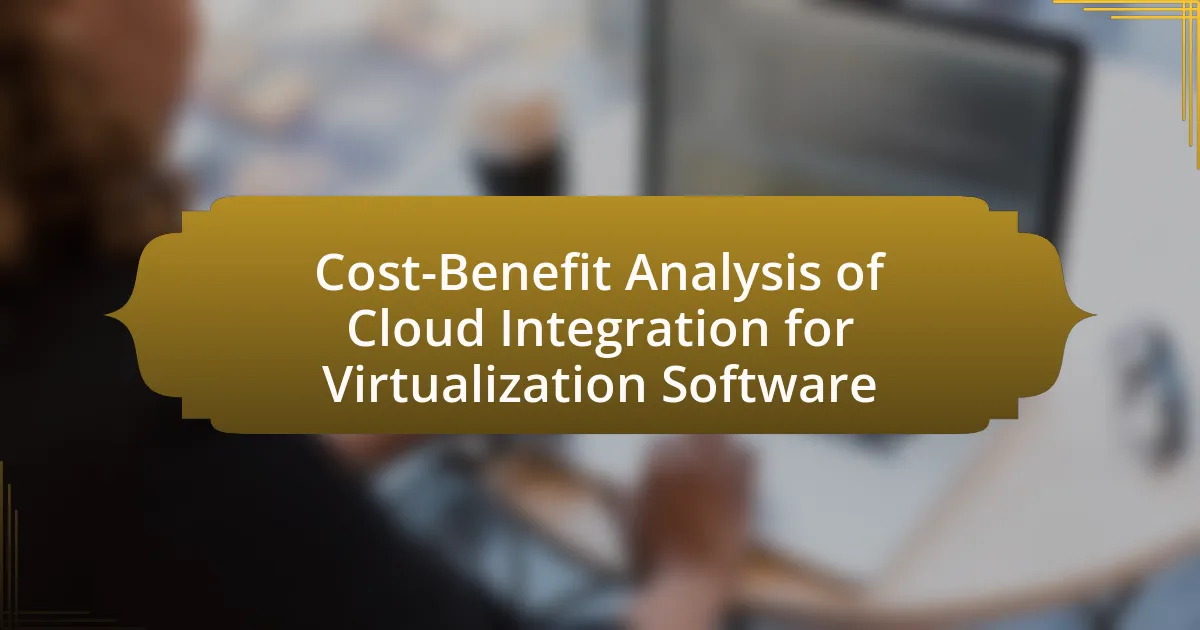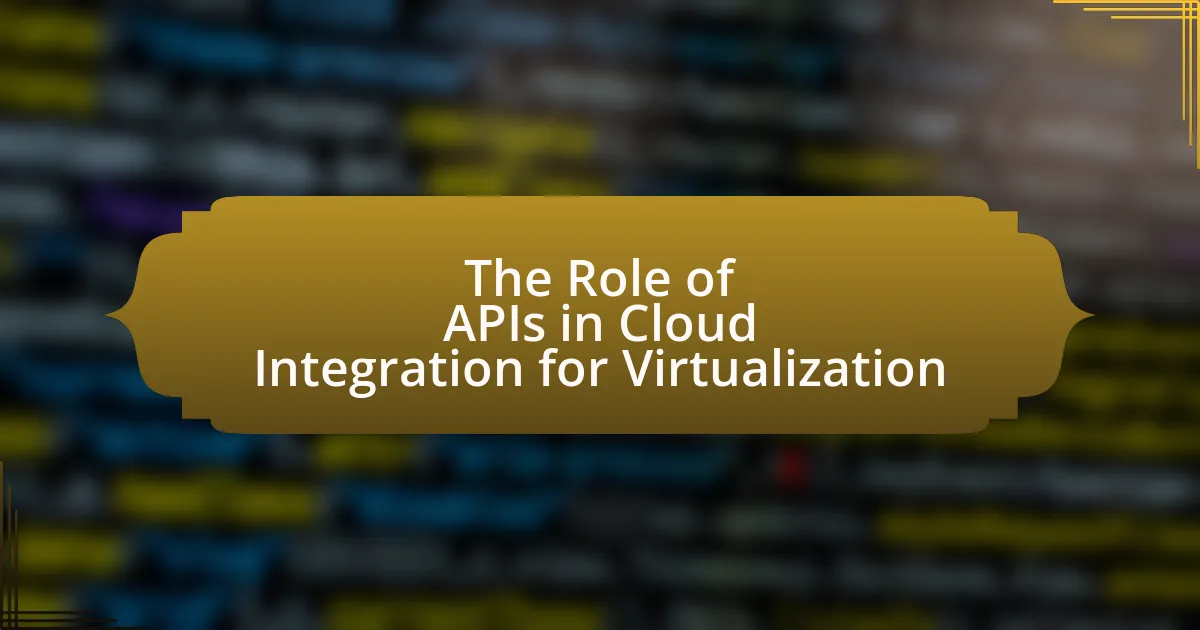The article focuses on the key cloud integration trends impacting virtualization software in 2024, highlighting the rise of hybrid cloud environments, the role of automation through AI and machine learning, and the increasing emphasis on security and compliance. It discusses how hybrid cloud strategies necessitate flexible and scalable virtualization solutions, while also addressing the challenges posed by complexity and interoperability. Additionally, the article examines the importance of automation in enhancing operational efficiency and resource management, as well as the critical need for robust security measures to protect data in cloud environments. Emerging technologies, including AI and IoT, are also explored for their influence on cloud integration strategies and virtualization software development.
What are the key cloud integration trends impacting virtualization software in 2024?
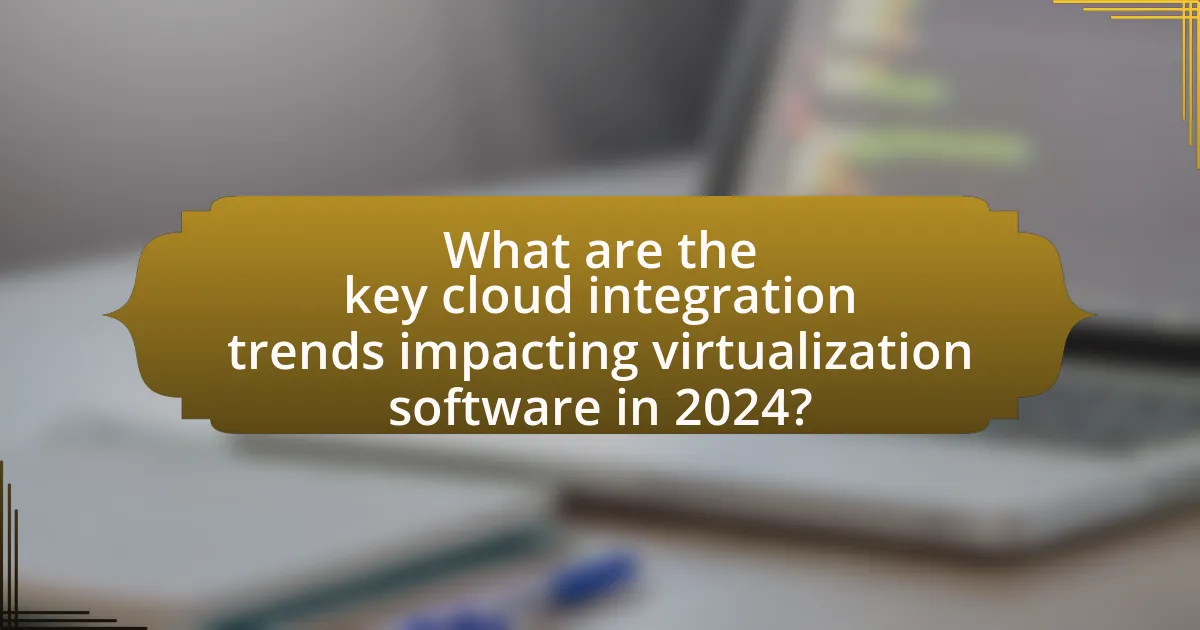
Key cloud integration trends impacting virtualization software in 2024 include increased adoption of hybrid cloud environments, enhanced automation through AI and machine learning, and a focus on security and compliance. Hybrid cloud environments allow organizations to leverage both public and private clouds, optimizing resource allocation and flexibility. Automation driven by AI and machine learning improves efficiency in managing virtualized resources, enabling faster deployment and scaling. Additionally, as data privacy regulations tighten, virtualization software is increasingly incorporating advanced security measures to ensure compliance, reflecting the growing importance of data protection in cloud integration strategies.
How is the rise of hybrid cloud environments influencing virtualization software?
The rise of hybrid cloud environments is significantly influencing virtualization software by driving the need for more flexible, scalable, and integrated solutions. As organizations adopt hybrid cloud strategies, virtualization software must evolve to support seamless workload migration between on-premises and cloud environments, ensuring consistent performance and management across diverse infrastructures. This shift is evidenced by the increasing demand for features such as multi-cloud compatibility, enhanced security protocols, and automation capabilities, which are essential for optimizing resource utilization and maintaining operational efficiency in hybrid setups.
What challenges do hybrid cloud environments pose for virtualization software?
Hybrid cloud environments pose significant challenges for virtualization software, primarily due to complexity in management and interoperability. The integration of on-premises and cloud resources requires virtualization software to support diverse environments, which can lead to compatibility issues and increased operational overhead. Additionally, security concerns arise as data moves between different environments, necessitating robust security measures that virtualization software must accommodate. According to a 2023 report by Gartner, 70% of organizations face difficulties in managing hybrid cloud environments effectively, highlighting the need for virtualization solutions that can seamlessly integrate and secure workloads across multiple platforms.
How can virtualization software adapt to hybrid cloud demands?
Virtualization software can adapt to hybrid cloud demands by enabling seamless integration between on-premises infrastructure and public cloud services. This adaptability is achieved through features such as workload portability, which allows applications to move between environments without significant reconfiguration, and centralized management tools that provide visibility and control across diverse cloud resources. Additionally, virtualization platforms often support multiple cloud providers, facilitating a multi-cloud strategy that enhances flexibility and resilience. According to a report by Gartner, 70% of organizations are expected to adopt a hybrid cloud model by 2024, underscoring the necessity for virtualization solutions to evolve in response to these demands.
What role does automation play in cloud integration for virtualization software?
Automation plays a critical role in cloud integration for virtualization software by streamlining deployment, management, and scaling processes. It enables organizations to automate repetitive tasks such as provisioning resources, configuring networks, and monitoring performance, which significantly reduces manual errors and operational overhead. According to a report by Gartner, automation in cloud environments can lead to a 30% reduction in operational costs, highlighting its effectiveness in enhancing efficiency and resource utilization. Furthermore, automation facilitates seamless integration between on-premises and cloud environments, allowing for dynamic resource allocation and improved agility in responding to changing business needs.
How does automation enhance the efficiency of virtualization processes?
Automation enhances the efficiency of virtualization processes by streamlining resource allocation and management tasks. By automating repetitive tasks such as provisioning, scaling, and monitoring virtual machines, organizations can significantly reduce manual intervention, leading to faster deployment times and improved resource utilization. For instance, automation tools can dynamically allocate resources based on real-time demand, which minimizes downtime and optimizes performance. According to a study by VMware, organizations that implemented automation in their virtualization processes reported a 30% increase in operational efficiency, demonstrating the tangible benefits of automation in enhancing virtualization workflows.
What tools are available for automating cloud integration in virtualization?
Tools available for automating cloud integration in virtualization include Apache NiFi, MuleSoft, and Dell Boomi. Apache NiFi facilitates data flow automation between cloud services and on-premises systems, enabling seamless integration. MuleSoft provides a unified integration platform that connects applications, data, and devices, enhancing cloud integration capabilities. Dell Boomi offers a cloud-native integration platform that simplifies the process of connecting applications and automating workflows across various environments. These tools are widely recognized for their effectiveness in streamlining cloud integration processes in virtualization contexts.
Why is security a critical consideration in cloud integration trends for virtualization software?
Security is a critical consideration in cloud integration trends for virtualization software because it directly impacts data integrity, confidentiality, and compliance with regulations. As organizations increasingly adopt cloud solutions, the risk of cyber threats, such as data breaches and unauthorized access, escalates. According to a 2023 report by Cybersecurity Ventures, cybercrime is projected to cost the world $10.5 trillion annually by 2025, highlighting the urgent need for robust security measures. Furthermore, virtualization environments often host multiple tenants, increasing the complexity of securing data and applications. Therefore, implementing strong security protocols is essential to protect sensitive information and maintain trust in cloud services.
What are the common security risks associated with cloud integration?
Common security risks associated with cloud integration include data breaches, insecure APIs, and insufficient identity and access management. Data breaches occur when sensitive information is exposed due to vulnerabilities in cloud services, with a report from IBM indicating that the average cost of a data breach in 2023 was $4.45 million. Insecure APIs can lead to unauthorized access, as they are often the primary means of communication between cloud services. Additionally, insufficient identity and access management can result in unauthorized users gaining access to critical systems, which is highlighted by the fact that 81% of hacking-related breaches involve stolen or weak passwords, according to Verizon’s 2023 Data Breach Investigations Report.
How can virtualization software improve security in cloud environments?
Virtualization software enhances security in cloud environments by isolating workloads and applications within separate virtual machines, which reduces the risk of cross-contamination from security breaches. This isolation ensures that if one virtual machine is compromised, the others remain unaffected, thereby containing potential threats. Additionally, virtualization allows for the implementation of security policies at the hypervisor level, enabling centralized management of security measures across multiple virtual instances. According to a report by Gartner, organizations utilizing virtualization can achieve up to 50% faster incident response times due to the ability to quickly isolate and remediate affected virtual environments.
How are emerging technologies shaping cloud integration trends in virtualization software?

Emerging technologies are significantly shaping cloud integration trends in virtualization software by enhancing interoperability, scalability, and automation. For instance, advancements in artificial intelligence and machine learning enable more efficient resource allocation and predictive analytics, which streamline cloud operations. Additionally, the rise of containerization technologies, such as Kubernetes, facilitates seamless integration of applications across diverse cloud environments, promoting flexibility and reducing deployment times. According to a report by Gartner, 75% of organizations will be using containerized applications in production by 2024, underscoring the growing importance of these technologies in cloud integration strategies.
What impact does artificial intelligence have on virtualization software integration?
Artificial intelligence significantly enhances virtualization software integration by improving resource allocation, automation, and performance optimization. AI algorithms analyze workloads and system performance in real-time, enabling dynamic resource management that adjusts to changing demands. For instance, AI-driven predictive analytics can forecast resource needs, allowing virtualization platforms to allocate resources more efficiently, which reduces latency and improves overall system responsiveness. Additionally, AI automates routine tasks such as provisioning and scaling, minimizing manual intervention and reducing operational costs. This integration of AI into virtualization software not only streamlines processes but also enhances the ability to manage complex cloud environments effectively, as evidenced by studies showing that organizations leveraging AI in their virtualization strategies experience up to a 30% increase in operational efficiency.
How can AI optimize resource allocation in virtualized environments?
AI can optimize resource allocation in virtualized environments by utilizing machine learning algorithms to analyze usage patterns and predict resource needs. These algorithms can dynamically allocate CPU, memory, and storage based on real-time data, ensuring efficient utilization of resources. For instance, a study by VMware in 2023 demonstrated that AI-driven resource management reduced operational costs by up to 30% while improving performance metrics in cloud environments. This optimization is achieved through continuous monitoring and automated adjustments, allowing for scalability and responsiveness to changing workloads.
What are the potential drawbacks of using AI in virtualization software?
The potential drawbacks of using AI in virtualization software include increased complexity, potential for bias, and security vulnerabilities. Increased complexity arises as AI algorithms require sophisticated integration and management, which can complicate the virtualization environment. Additionally, AI systems can inadvertently introduce bias in resource allocation or decision-making processes, leading to inefficiencies or unfairness in performance. Security vulnerabilities may also emerge, as AI systems can be targeted by cyberattacks, potentially compromising the integrity of the virtualization infrastructure. These drawbacks highlight the need for careful consideration and management when implementing AI in virtualization software.
How is the Internet of Things (IoT) influencing cloud integration strategies?
The Internet of Things (IoT) is significantly influencing cloud integration strategies by driving the need for scalable, flexible, and real-time data processing capabilities. As IoT devices proliferate, they generate vast amounts of data that require efficient storage and analysis, prompting organizations to adopt cloud solutions that can handle this influx. According to a report by Gartner, by 2025, there will be over 75 billion connected IoT devices, necessitating robust cloud infrastructures to support data management and analytics. This trend is leading to the development of hybrid cloud models that combine public and private clouds, allowing businesses to optimize resource allocation and enhance data security while leveraging the cloud’s scalability.
What challenges does IoT present for virtualization software?
IoT presents significant challenges for virtualization software, primarily due to the vast number of connected devices and the need for real-time data processing. The sheer scale of IoT devices, which is projected to reach over 30 billion by 2025, creates complexities in resource allocation and management within virtualization environments. Additionally, the diverse nature of IoT devices, which often operate on different protocols and standards, complicates the integration and interoperability with existing virtualization solutions. Security concerns also escalate, as the increased attack surface from numerous endpoints necessitates robust security measures that virtualization software must accommodate. These challenges highlight the need for virtualization solutions to evolve in order to effectively support the dynamic and heterogeneous landscape of IoT.
How can virtualization software support IoT integration effectively?
Virtualization software can support IoT integration effectively by providing a scalable and flexible infrastructure that allows for the management of numerous IoT devices and data streams. This software enables the creation of virtual environments where IoT applications can run independently, facilitating easier deployment and management of resources. For instance, virtualization allows for the isolation of different IoT applications, which enhances security and reduces the risk of system failures affecting multiple devices. Additionally, virtualization can optimize resource utilization by dynamically allocating computing power and storage based on real-time demands, which is crucial for handling the vast amounts of data generated by IoT devices. This capability is supported by industry statistics indicating that organizations leveraging virtualization report up to 30% improved resource efficiency, demonstrating its effectiveness in managing IoT integration.
What advancements in containerization are affecting virtualization software?
Advancements in containerization, such as improved orchestration tools and lightweight runtime environments, are significantly impacting virtualization software by enhancing resource efficiency and deployment speed. For instance, Kubernetes has emerged as a leading orchestration platform, allowing for automated deployment, scaling, and management of containerized applications, which reduces the overhead traditionally associated with virtual machines. Additionally, technologies like Docker have introduced a more streamlined approach to application packaging, enabling faster startup times and lower resource consumption compared to conventional virtualization methods. These advancements lead to a shift in how organizations deploy applications, favoring containerization for its agility and efficiency, thereby influencing the evolution of virtualization software to integrate more seamlessly with container-based architectures.
How do containers differ from traditional virtualization methods?
Containers differ from traditional virtualization methods primarily in their architecture and resource efficiency. While traditional virtualization involves running multiple operating systems on a hypervisor, containers share the host operating system’s kernel, allowing them to be lightweight and start up quickly. This results in reduced overhead and faster deployment times, as containers can utilize system resources more efficiently than virtual machines, which require separate OS instances. According to a study by the Cloud Native Computing Foundation, containers can achieve up to 10 times better resource utilization compared to traditional VMs, highlighting their efficiency in cloud environments.
What benefits do containers offer for cloud integration?
Containers offer significant benefits for cloud integration by enabling consistent application deployment across various environments. They encapsulate applications and their dependencies, ensuring that software runs reliably regardless of where it is deployed, whether on-premises or in the cloud. This portability reduces compatibility issues and streamlines the development and deployment processes. Furthermore, containers facilitate microservices architecture, allowing organizations to break down applications into smaller, manageable components that can be developed, tested, and scaled independently. This modularity enhances agility and accelerates time-to-market for new features. Additionally, containers optimize resource utilization, as multiple containers can run on a single host without the overhead of traditional virtual machines, leading to cost savings and improved efficiency in cloud environments.
What are the best practices for implementing cloud integration in virtualization software?

The best practices for implementing cloud integration in virtualization software include ensuring compatibility between cloud services and virtualization platforms, utilizing APIs for seamless data exchange, and prioritizing security measures throughout the integration process. Compatibility is crucial as it allows for efficient communication and operation between different systems, which is supported by the fact that many organizations face integration challenges due to mismatched technologies. Utilizing APIs facilitates real-time data sharing and enhances automation, as evidenced by studies showing that organizations leveraging APIs experience a 30% increase in operational efficiency. Additionally, implementing robust security protocols, such as encryption and access controls, is essential to protect sensitive data during cloud interactions, with research indicating that 60% of data breaches occur during cloud integration processes.
How can organizations ensure a smooth transition to cloud-integrated virtualization?
Organizations can ensure a smooth transition to cloud-integrated virtualization by implementing a comprehensive migration strategy that includes thorough planning, staff training, and robust security measures. A well-defined migration strategy allows organizations to assess their current infrastructure, identify necessary resources, and establish clear timelines for the transition. Training staff on new cloud technologies and virtualization tools is crucial, as it enhances their ability to manage and utilize the new systems effectively. Additionally, implementing strong security protocols during the transition helps protect sensitive data and maintain compliance with regulations. According to a report by Gartner, organizations that prioritize training and security during cloud migrations experience 30% fewer disruptions and achieve faster deployment times.
What steps should be taken to assess current virtualization infrastructure?
To assess current virtualization infrastructure, organizations should conduct a comprehensive evaluation that includes inventorying existing virtual machines, analyzing resource utilization, and reviewing performance metrics. This process begins with creating a detailed inventory of all virtual machines, including their configurations, operating systems, and applications. Next, organizations should analyze resource utilization by examining CPU, memory, and storage usage to identify any bottlenecks or underutilized resources. Additionally, reviewing performance metrics such as response times and workload distribution helps in understanding the efficiency of the current setup. This structured approach ensures that organizations can identify areas for improvement and align their virtualization infrastructure with evolving cloud integration trends.
How can training and support be structured for teams during the transition?
Training and support for teams during the transition can be structured through a combination of tailored workshops, ongoing mentorship, and accessible resources. Tailored workshops should focus on specific skills and tools relevant to cloud integration, ensuring that team members gain hands-on experience. Ongoing mentorship can provide personalized guidance, allowing team members to address challenges in real-time. Additionally, creating a repository of accessible resources, such as documentation and video tutorials, can facilitate self-paced learning. Research indicates that organizations that implement structured training programs experience a 30% increase in employee performance during transitions, highlighting the effectiveness of this approach.
What strategies can enhance the performance of virtualization software in cloud environments?
To enhance the performance of virtualization software in cloud environments, implementing resource optimization techniques is essential. These techniques include dynamic resource allocation, which allows for real-time adjustments based on workload demands, thereby improving efficiency and reducing latency. Additionally, utilizing containerization can streamline application deployment and management, leading to better resource utilization.
Moreover, employing advanced monitoring tools enables administrators to identify performance bottlenecks and optimize configurations accordingly. According to a study by VMware, organizations that adopted these strategies reported up to a 30% increase in resource efficiency and a significant reduction in operational costs.
How can monitoring tools be utilized to optimize performance?
Monitoring tools can be utilized to optimize performance by providing real-time data on system metrics, application behavior, and resource utilization. These tools enable organizations to identify bottlenecks, track performance trends, and make informed decisions to enhance efficiency. For instance, according to a report by Gartner, organizations that implement performance monitoring tools can achieve up to a 30% improvement in system efficiency by proactively addressing issues before they escalate. This data-driven approach allows for continuous optimization of cloud resources, ensuring that virtualization software operates at peak performance levels.
What role does regular maintenance play in sustaining performance?
Regular maintenance is crucial for sustaining performance in virtualization software, as it ensures optimal functionality and prevents degradation over time. By routinely updating software, applying patches, and monitoring system health, organizations can mitigate risks such as downtime and security vulnerabilities. Studies indicate that systems with regular maintenance experience up to 30% fewer performance issues compared to those that are neglected, highlighting the importance of proactive management in maintaining efficiency and reliability in cloud integration environments.
What common pitfalls should organizations avoid when integrating cloud with virtualization software?
Organizations should avoid inadequate planning when integrating cloud with virtualization software. Insufficient assessment of existing infrastructure can lead to compatibility issues, resulting in performance degradation. Additionally, neglecting to establish clear governance and security protocols may expose sensitive data to vulnerabilities, as highlighted by the 2022 Cybersecurity Report, which noted that 60% of data breaches were linked to misconfigured cloud settings. Furthermore, failing to provide adequate training for staff can hinder effective utilization of the integrated systems, as research from the IT Training Institute indicates that organizations with comprehensive training programs experience a 30% increase in productivity.
How can misalignment between cloud and virtualization strategies be prevented?
Misalignment between cloud and virtualization strategies can be prevented by establishing a unified governance framework that aligns both strategies with organizational goals. This framework should include regular assessments of both cloud and virtualization environments to ensure they complement each other, as well as cross-functional teams that facilitate communication between cloud and virtualization stakeholders. Research indicates that organizations with integrated cloud and virtualization strategies experience 30% faster deployment times and 25% lower operational costs, demonstrating the effectiveness of alignment in achieving efficiency and cost savings.
What are the signs of ineffective cloud integration in virtualization software?
Signs of ineffective cloud integration in virtualization software include frequent system outages, slow performance, and data inconsistency. Frequent system outages indicate that the integration is not robust enough to handle the demands of cloud environments, leading to disruptions in service. Slow performance often results from poor resource allocation or inadequate bandwidth, which can hinder the efficiency of virtualized applications. Data inconsistency arises when there are synchronization issues between on-premises and cloud data, causing discrepancies that can affect decision-making and operational processes. These signs collectively highlight the need for improved integration strategies to ensure seamless functionality in virtualization software.