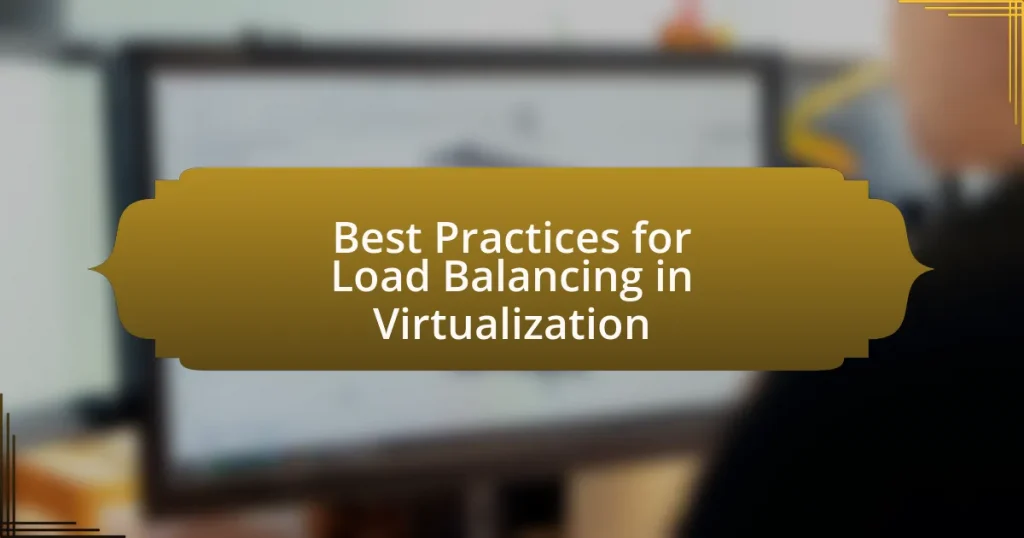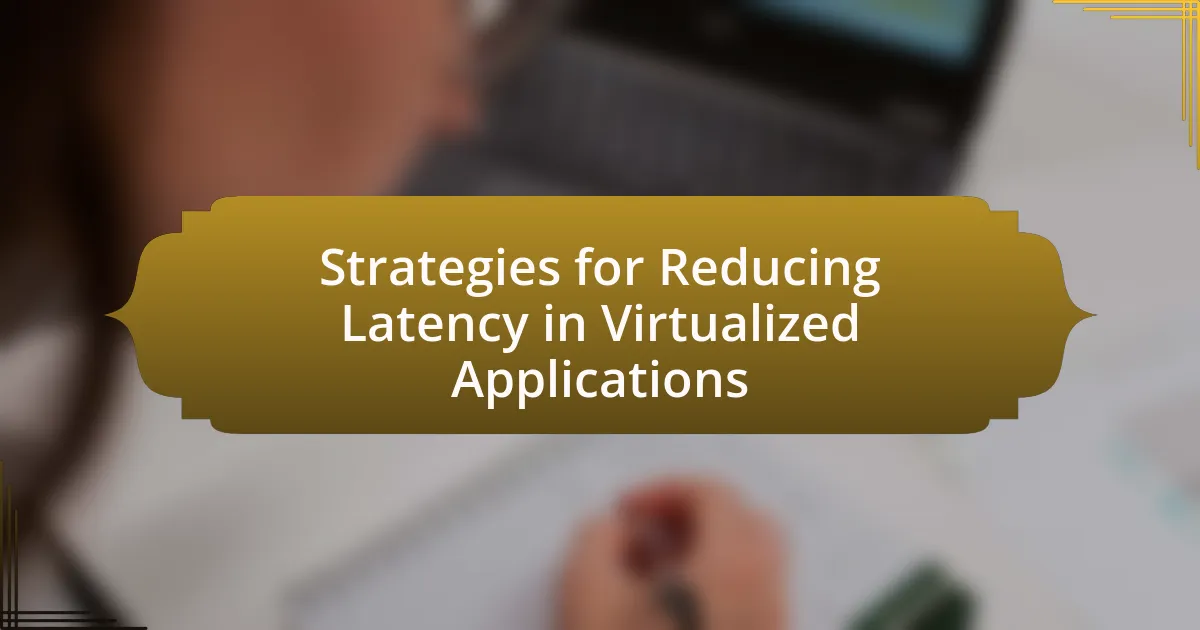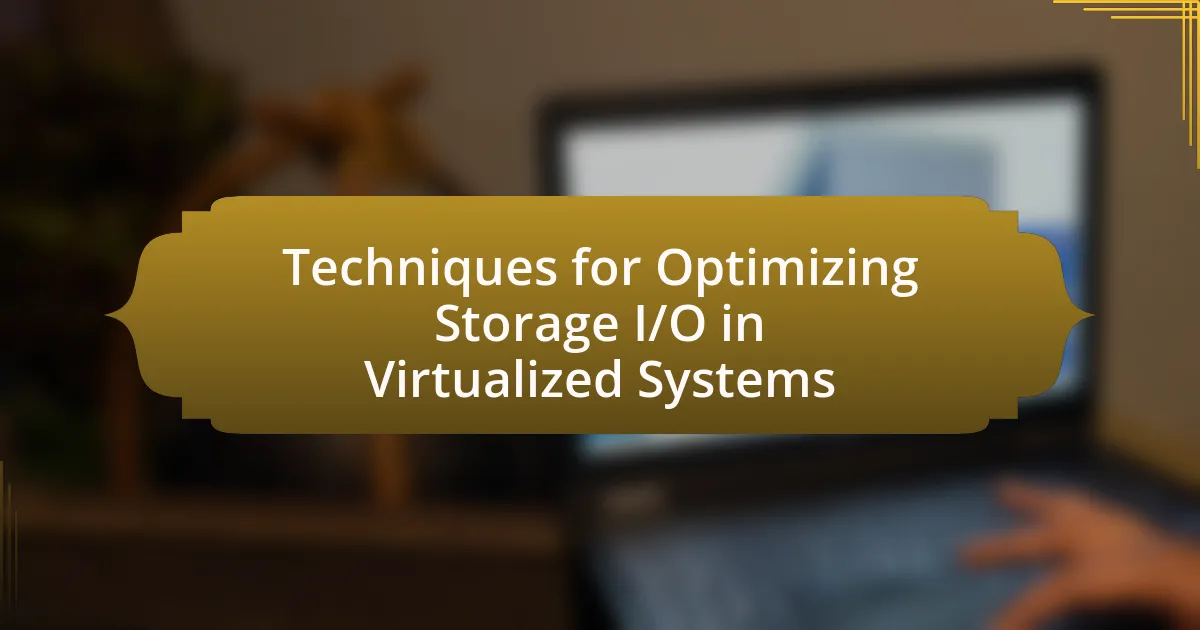The article focuses on best practices for load balancing in virtualization, emphasizing the importance of evenly distributing workloads across multiple virtual machines to optimize resource utilization and enhance performance. It discusses dynamic load balancing algorithms, the significance of monitoring performance metrics, and the role of high availability configurations in minimizing downtime. Key metrics for evaluating load balancing effectiveness, such as response time and throughput, are outlined, along with strategies for effective implementation and automation. The article also addresses common pitfalls and troubleshooting methods, providing a comprehensive overview of maintaining optimal load balancing in virtualized environments.
What are Best Practices for Load Balancing in Virtualization?
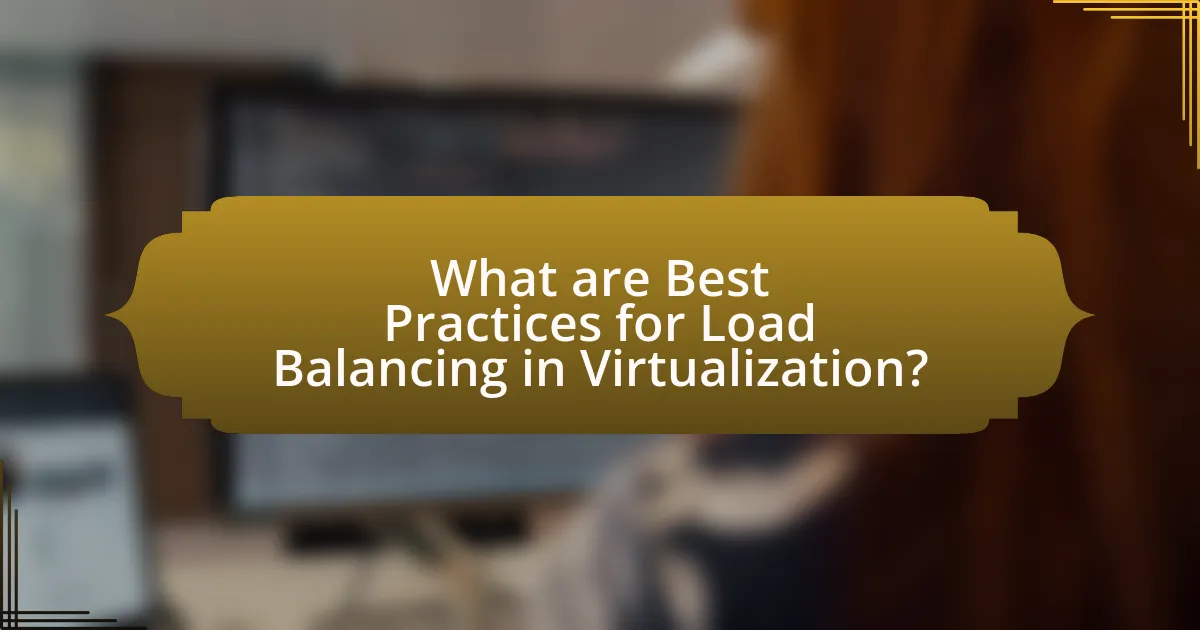
Best practices for load balancing in virtualization include distributing workloads evenly across multiple virtual machines to optimize resource utilization and enhance performance. Implementing dynamic load balancing algorithms can adapt to changing workloads, ensuring that no single virtual machine becomes a bottleneck. Additionally, regularly monitoring performance metrics allows for timely adjustments to the load balancing strategy. Utilizing high availability configurations ensures that if one virtual machine fails, others can take over seamlessly, minimizing downtime. Furthermore, integrating load balancing with virtualization management tools can automate the process, improving efficiency and reducing manual intervention.
How does load balancing enhance virtualization performance?
Load balancing enhances virtualization performance by distributing workloads evenly across multiple virtual machines and physical servers. This distribution prevents any single resource from becoming a bottleneck, thereby optimizing resource utilization and improving response times. For instance, studies have shown that effective load balancing can increase throughput by up to 30% and reduce latency significantly, leading to a more efficient virtualized environment. By ensuring that no single server is overwhelmed while others are underutilized, load balancing maximizes the overall performance and reliability of virtualized systems.
What are the key metrics for measuring load balancing effectiveness?
The key metrics for measuring load balancing effectiveness include response time, throughput, resource utilization, and error rates. Response time measures the time taken to process requests, indicating how quickly the system can handle user demands. Throughput quantifies the number of requests processed over a specific period, reflecting the system’s capacity to manage traffic. Resource utilization assesses how efficiently the available resources, such as CPU and memory, are being used, ensuring that no single resource is overburdened. Error rates track the frequency of failed requests, providing insight into the reliability of the load balancing mechanism. These metrics collectively help in evaluating the performance and efficiency of load balancing strategies in virtualization environments.
How does load balancing impact resource allocation in virtual environments?
Load balancing significantly enhances resource allocation in virtual environments by distributing workloads evenly across multiple servers. This distribution prevents any single server from becoming a bottleneck, thereby optimizing performance and ensuring efficient utilization of available resources. For instance, when a virtual machine experiences high demand, load balancing can redirect traffic to less utilized servers, maintaining system responsiveness and stability. Studies have shown that effective load balancing can improve resource utilization rates by up to 30%, demonstrating its critical role in maximizing the efficiency of virtualized infrastructures.
Why is load balancing critical in virtualized environments?
Load balancing is critical in virtualized environments because it ensures optimal resource utilization and enhances application performance. In these environments, multiple virtual machines share physical resources, making it essential to distribute workloads evenly to prevent any single resource from becoming a bottleneck. Effective load balancing minimizes latency and maximizes throughput, which is vital for maintaining service quality. According to a study by VMware, proper load balancing can improve resource utilization by up to 30%, demonstrating its importance in achieving efficiency and reliability in virtualized systems.
What challenges does load balancing address in virtualization?
Load balancing addresses several challenges in virtualization, primarily resource allocation, performance optimization, and fault tolerance. In virtualized environments, workloads can fluctuate significantly, leading to underutilization of resources or overloading of certain virtual machines. Load balancing ensures that workloads are distributed evenly across available resources, preventing bottlenecks and enhancing overall system performance. Additionally, it contributes to fault tolerance by redistributing workloads in the event of a virtual machine failure, thereby maintaining service availability. These practices are essential for optimizing resource use and ensuring reliability in virtualized infrastructures.
How does load balancing contribute to system reliability and uptime?
Load balancing enhances system reliability and uptime by distributing workloads across multiple servers, preventing any single server from becoming a point of failure. This distribution ensures that if one server fails, the remaining servers can continue to handle requests, thereby maintaining service availability. According to a study by the International Journal of Computer Applications, systems employing load balancing can achieve up to 99.99% uptime, significantly reducing downtime compared to systems without such mechanisms. This capability to reroute traffic and manage resources effectively under varying loads is crucial for maintaining operational continuity in virtualized environments.
What strategies can be employed for effective load balancing in virtualization?
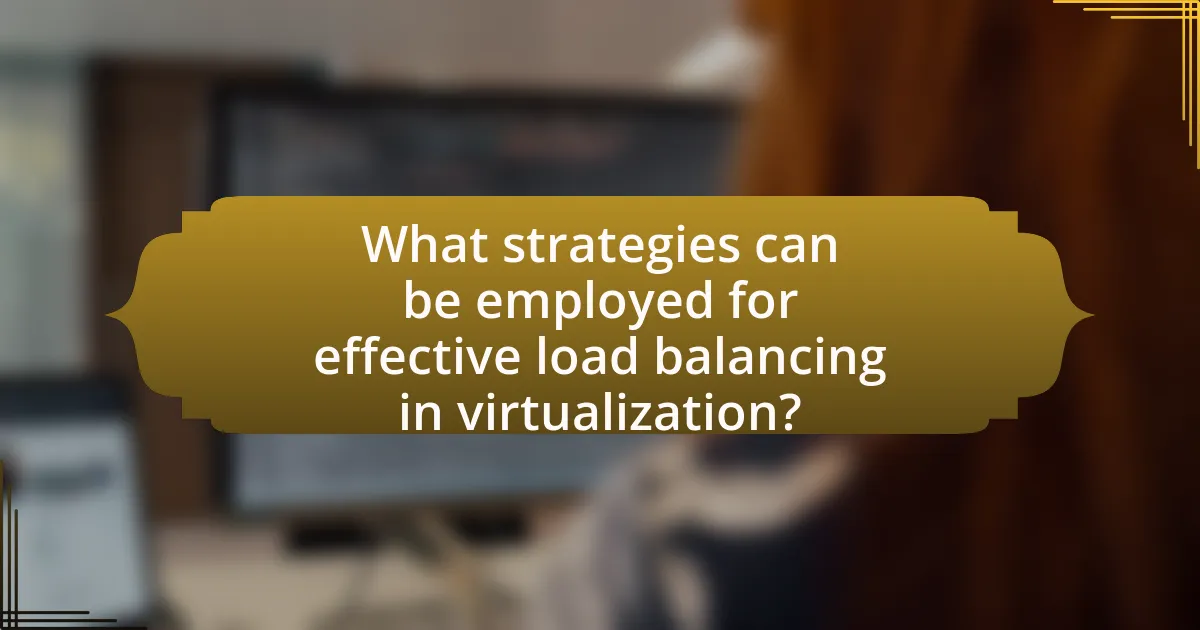
Effective load balancing in virtualization can be achieved through several strategies, including dynamic resource allocation, workload distribution, and the use of load balancing algorithms. Dynamic resource allocation allows for real-time adjustments based on current demand, ensuring that virtual machines receive the necessary resources to operate efficiently. Workload distribution involves spreading workloads evenly across multiple servers to prevent any single server from becoming a bottleneck, which enhances overall system performance. Load balancing algorithms, such as round-robin, least connections, and IP hash, help determine how requests are distributed among servers, optimizing resource utilization and minimizing response times. These strategies collectively improve system reliability and performance in virtualized environments.
How can automated load balancing improve efficiency?
Automated load balancing improves efficiency by dynamically distributing workloads across multiple servers, ensuring optimal resource utilization. This process minimizes response times and prevents any single server from becoming a bottleneck, which can lead to performance degradation. For instance, studies show that organizations implementing automated load balancing can achieve up to 30% better resource utilization and a significant reduction in latency, enhancing overall system performance.
What tools are available for automating load balancing processes?
Tools available for automating load balancing processes include HAProxy, NGINX, and AWS Elastic Load Balancing. HAProxy is widely used for its high performance and reliability in distributing traffic across multiple servers. NGINX offers advanced features for both load balancing and web serving, making it a popular choice for modern web applications. AWS Elastic Load Balancing automatically distributes incoming application traffic across multiple targets, such as Amazon EC2 instances, ensuring high availability and fault tolerance. These tools are recognized for their effectiveness in optimizing resource utilization and enhancing application performance in virtualized environments.
How does automation reduce human error in load balancing?
Automation reduces human error in load balancing by eliminating manual configuration and decision-making processes. Automated systems utilize predefined algorithms and rules to distribute workloads efficiently, minimizing the risk of mistakes that can occur due to human oversight or fatigue. For instance, studies have shown that automated load balancing can improve system reliability and performance by consistently applying optimal resource allocation strategies, which are often beyond the capacity of human operators to manage effectively under varying conditions.
What role does monitoring play in load balancing?
Monitoring plays a critical role in load balancing by providing real-time data on resource utilization and performance metrics across servers. This data enables load balancers to make informed decisions about distributing incoming traffic, ensuring optimal resource use and preventing server overload. For instance, monitoring tools can track CPU usage, memory consumption, and response times, allowing load balancers to redirect traffic away from underperforming servers to those with available capacity. This dynamic adjustment helps maintain high availability and reliability of services, ultimately enhancing user experience and system efficiency.
How can real-time monitoring optimize load balancing decisions?
Real-time monitoring optimizes load balancing decisions by providing immediate insights into system performance and resource utilization. This continuous data stream allows for dynamic adjustments to be made based on current workloads, ensuring that resources are allocated efficiently. For instance, if a server experiences high CPU usage, real-time monitoring can trigger a redistribution of tasks to underutilized servers, thereby preventing bottlenecks and improving overall system responsiveness. Studies have shown that organizations implementing real-time monitoring can achieve up to a 30% increase in resource efficiency, as they can respond to changing demands instantaneously rather than relying on historical data.
What are the best practices for setting up monitoring systems?
The best practices for setting up monitoring systems include defining clear objectives, selecting appropriate metrics, implementing real-time monitoring, ensuring scalability, and establishing alerting mechanisms. Clear objectives guide the monitoring process by identifying what needs to be tracked, while selecting appropriate metrics ensures that relevant data is collected for analysis. Real-time monitoring allows for immediate detection of issues, which is crucial for maintaining system performance. Scalability is essential to accommodate future growth and changes in the environment. Finally, establishing alerting mechanisms ensures that stakeholders are promptly informed of any anomalies or performance degradation, enabling quick responses to potential problems. These practices are supported by industry standards and frameworks, such as ITIL and ISO 20000, which emphasize the importance of structured monitoring for effective IT service management.
What are the common pitfalls in load balancing for virtualization?
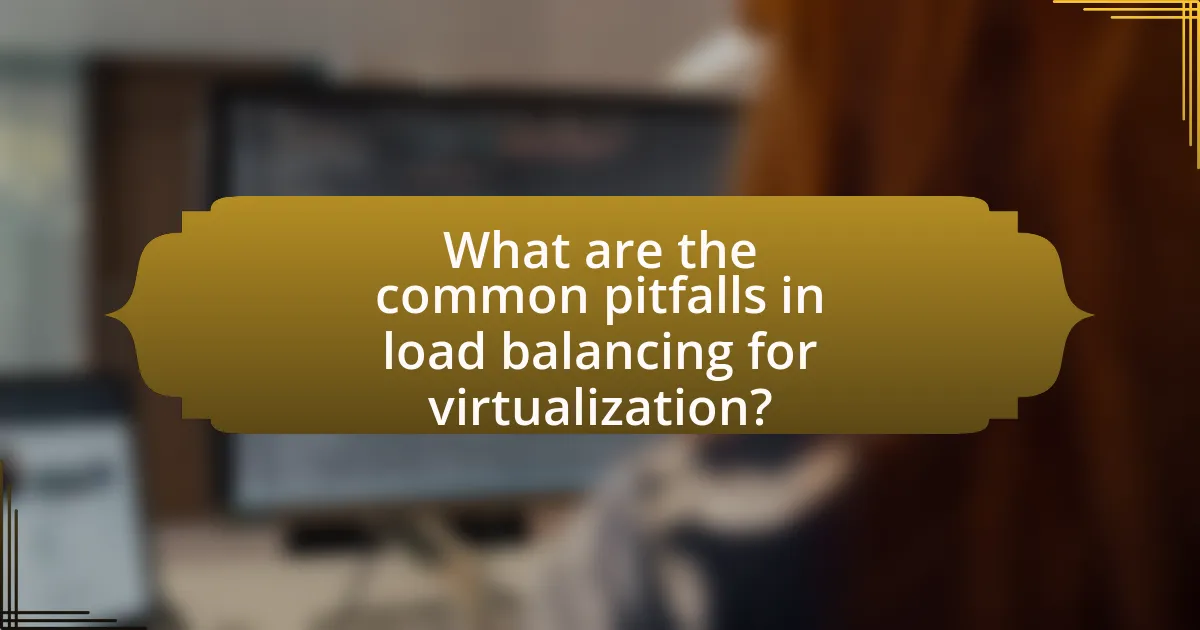
Common pitfalls in load balancing for virtualization include improper resource allocation, lack of monitoring, and failure to account for application performance. Improper resource allocation can lead to overloading certain virtual machines while underutilizing others, resulting in inefficiencies. Lack of monitoring prevents administrators from identifying performance bottlenecks and adjusting load distribution accordingly. Additionally, failing to consider application performance can lead to suboptimal user experiences, as some applications may require more resources than others, impacting overall system performance. These pitfalls can significantly hinder the effectiveness of load balancing strategies in virtualized environments.
What mistakes should be avoided when implementing load balancing?
When implementing load balancing, mistakes to avoid include neglecting to analyze traffic patterns, which can lead to inefficient resource allocation. Failing to monitor performance metrics can result in undetected bottlenecks, undermining the effectiveness of the load balancer. Additionally, not configuring health checks properly may allow unhealthy servers to receive traffic, causing service disruptions. Overlooking redundancy in load balancer setup can create a single point of failure, jeopardizing system reliability. Lastly, ignoring scalability considerations can hinder future growth, as the infrastructure may not support increased loads effectively.
How can misconfiguration lead to performance issues?
Misconfiguration can lead to performance issues by causing inefficient resource allocation and increased latency in virtualized environments. When load balancers are improperly configured, they may not distribute traffic evenly across servers, resulting in some servers being overwhelmed while others remain underutilized. This imbalance can lead to slower response times and degraded application performance. Additionally, incorrect settings in network configurations, such as firewall rules or routing protocols, can introduce bottlenecks that further exacerbate latency and reduce overall system efficiency. Studies have shown that up to 80% of performance problems in virtualized environments stem from misconfigurations, highlighting the critical need for accurate setup and ongoing monitoring.
What are the consequences of neglecting load balancing in virtualization?
Neglecting load balancing in virtualization leads to performance degradation and resource inefficiency. When load balancing is ignored, some virtual machines may become overloaded while others remain underutilized, resulting in slower response times and increased latency for applications. This imbalance can cause server bottlenecks, leading to potential downtime and reduced availability of services. Additionally, without proper load distribution, hardware resources may be wasted, increasing operational costs and reducing overall system reliability. Studies have shown that effective load balancing can improve resource utilization by up to 30%, highlighting the critical need for its implementation in virtualized environments.
How can organizations troubleshoot load balancing issues?
Organizations can troubleshoot load balancing issues by systematically analyzing traffic patterns, server performance, and configuration settings. First, they should monitor the load balancer’s metrics to identify any anomalies in traffic distribution, such as uneven load across servers. Next, examining server health and response times can reveal if specific servers are underperforming or overloaded, which may necessitate adjustments in the load balancing algorithm. Additionally, reviewing configuration settings ensures that the load balancer is correctly set up to distribute traffic according to the desired rules, such as round-robin or least connections. Implementing these steps allows organizations to pinpoint and resolve load balancing issues effectively.
What diagnostic tools are effective for identifying load balancing problems?
Effective diagnostic tools for identifying load balancing problems include network monitoring software, performance analysis tools, and load testing applications. Network monitoring software, such as Wireshark or SolarWinds, allows administrators to analyze traffic patterns and detect anomalies that may indicate load balancing issues. Performance analysis tools like New Relic or AppDynamics provide insights into application performance and can highlight bottlenecks caused by uneven load distribution. Load testing applications, such as Apache JMeter or LoadRunner, simulate user traffic to assess how well the load balancer distributes requests under various conditions, helping to identify potential weaknesses in the load balancing configuration.
How can historical data analysis aid in troubleshooting?
Historical data analysis aids in troubleshooting by identifying patterns and anomalies in system performance over time. By examining past incidents, administrators can pinpoint recurring issues, assess the impact of specific configurations, and determine the effectiveness of previous solutions. For instance, analyzing historical load data can reveal trends that lead to performance degradation, enabling proactive adjustments to load balancing strategies. This approach is supported by studies showing that organizations leveraging historical data for troubleshooting experience a 30% reduction in downtime, as they can quickly address known issues before they escalate.
What are the best practices for maintaining load balancing in virtualization?
The best practices for maintaining load balancing in virtualization include implementing dynamic load balancing algorithms, regularly monitoring resource utilization, and ensuring redundancy in virtual machines. Dynamic load balancing algorithms adjust the distribution of workloads based on real-time data, which optimizes resource use and enhances performance. Regular monitoring of resource utilization helps identify bottlenecks and allows for proactive adjustments to maintain optimal performance levels. Additionally, ensuring redundancy in virtual machines prevents single points of failure, thereby improving reliability and availability. These practices collectively contribute to efficient load balancing in virtualized environments.
How often should load balancing configurations be reviewed and updated?
Load balancing configurations should be reviewed and updated at least quarterly. Regular reviews ensure that the configurations align with changing traffic patterns, application requirements, and infrastructure changes. Additionally, industry best practices recommend conducting reviews after significant changes in the environment, such as software updates or hardware upgrades, to maintain optimal performance and reliability.
What proactive measures can be taken to ensure optimal load balancing?
To ensure optimal load balancing, organizations should implement dynamic load balancing algorithms that continuously monitor and adjust resource allocation based on real-time traffic and workload demands. These algorithms utilize metrics such as server response times, CPU usage, and network latency to distribute workloads evenly across servers, preventing any single server from becoming a bottleneck. For instance, studies have shown that dynamic load balancing can improve resource utilization by up to 30% compared to static methods, as it adapts to changing conditions and optimizes performance.