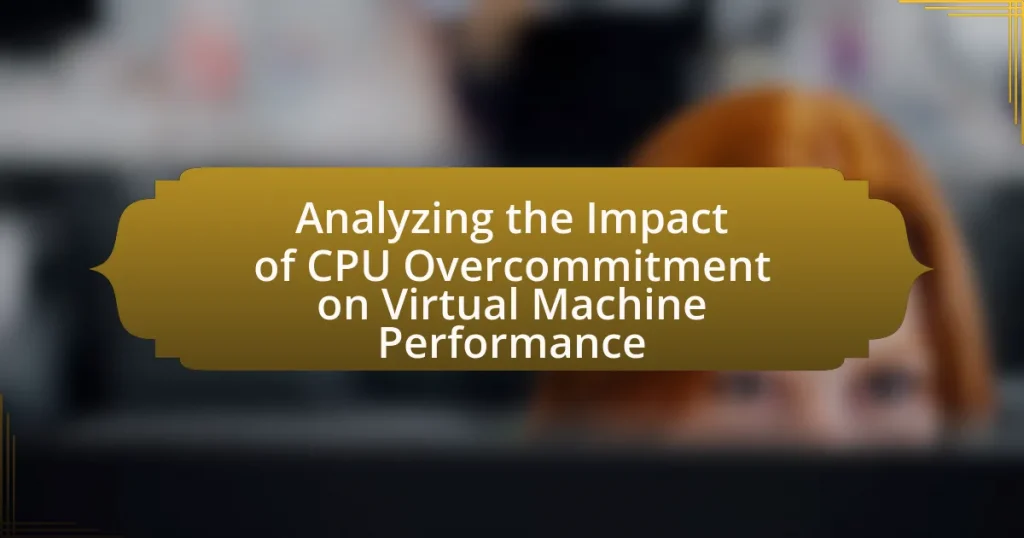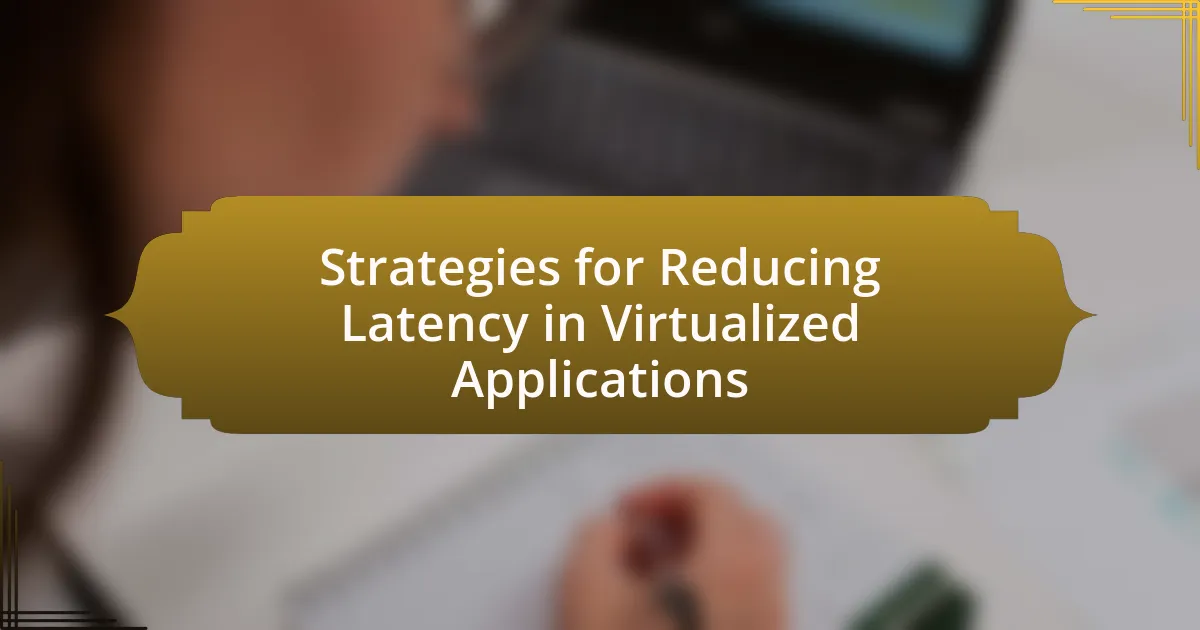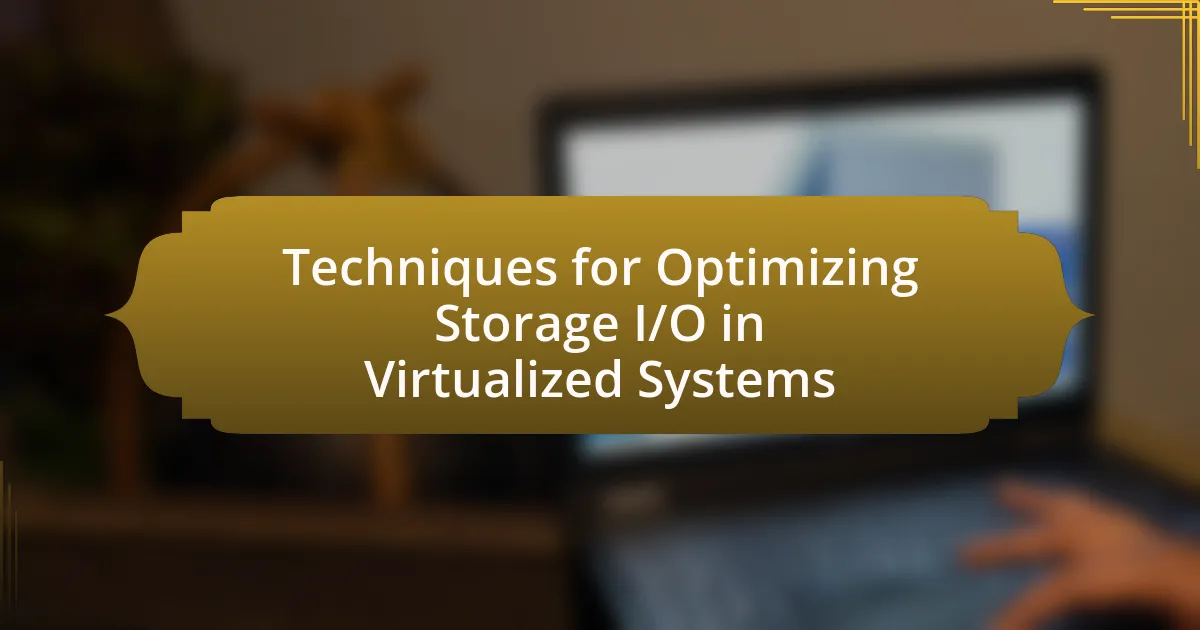CPU overcommitment in virtual machines is the practice of allocating more virtual CPUs (vCPUs) than the physical CPU cores available on a host system, aimed at maximizing resource utilization. This article analyzes the effects of CPU overcommitment on virtual machine performance, highlighting how it can lead to resource contention, increased latency, and reduced throughput, particularly under heavy workloads. Key metrics for assessing performance in overcommitted environments, such as CPU utilization and response time, are discussed, along with strategies for effective management and optimization of CPU resources. The article also addresses the risks associated with overcommitment, including potential performance degradation and system instability, while providing best practices for administrators to maintain optimal performance levels.
What is CPU Overcommitment in Virtual Machines?
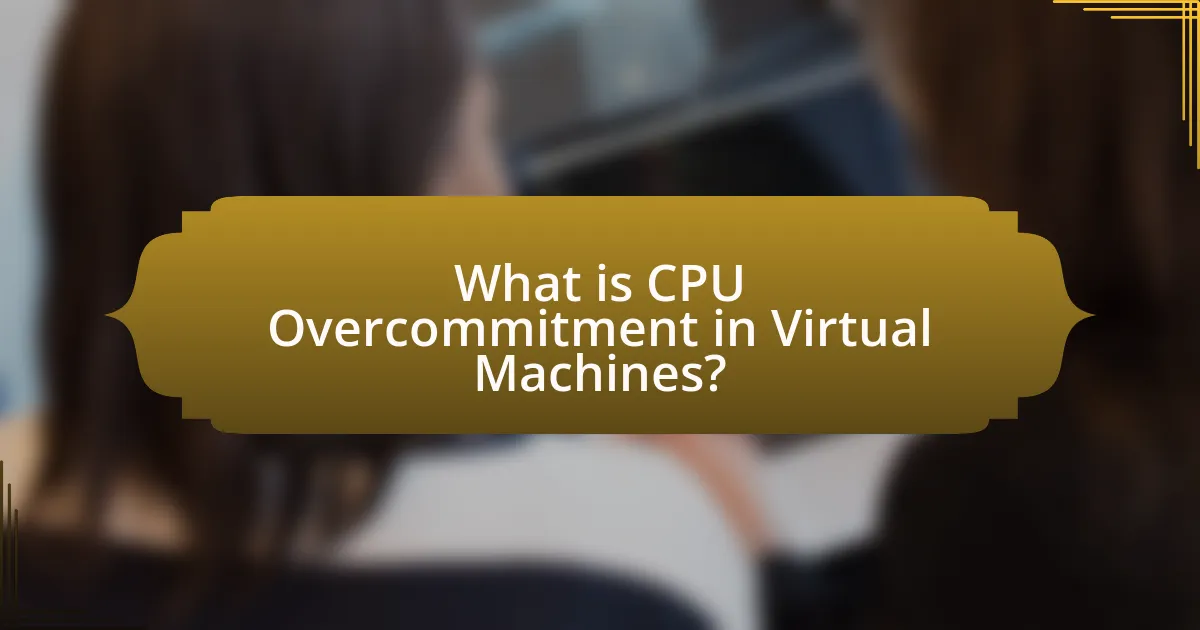
CPU overcommitment in virtual machines refers to the practice of allocating more virtual CPUs (vCPUs) to virtual machines than the physical CPU cores available on the host system. This strategy allows for better resource utilization, as not all vCPUs are used simultaneously. However, it can lead to performance degradation if the demand for CPU resources exceeds the physical capacity, resulting in increased latency and reduced throughput for the virtual machines. The effectiveness of CPU overcommitment depends on workload characteristics and the ability of the hypervisor to manage resource allocation efficiently.
How does CPU Overcommitment affect Virtual Machine performance?
CPU overcommitment negatively affects virtual machine performance by leading to resource contention and increased latency. When more virtual CPUs are allocated than the physical CPU resources available, the hypervisor must manage the scheduling of these virtual CPUs, which can result in delays and reduced processing efficiency. Studies have shown that excessive overcommitment can lead to performance degradation, with benchmarks indicating that CPU overcommitment ratios exceeding 2:1 can significantly impact application response times and throughput.
What are the key metrics for measuring performance in overcommitted environments?
The key metrics for measuring performance in overcommitted environments include CPU utilization, response time, throughput, and latency. CPU utilization indicates how much of the allocated CPU resources are being used, while response time measures the time taken to complete a request. Throughput reflects the number of transactions processed in a given time frame, and latency measures the delay before a transfer of data begins following an instruction. These metrics are critical in understanding the impact of CPU overcommitment on virtual machine performance, as they provide insights into resource contention and overall system efficiency.
How does CPU Overcommitment impact resource allocation?
CPU overcommitment allows multiple virtual machines to share a limited number of physical CPU resources, which can lead to resource allocation challenges. When overcommitment occurs, the hypervisor allocates more virtual CPUs than the available physical CPUs, potentially causing contention and performance degradation. This contention can result in increased latency and reduced throughput for applications running on the virtual machines, as they compete for the same physical resources. Studies have shown that excessive overcommitment can lead to significant performance penalties, particularly in CPU-intensive workloads, where the demand for processing power exceeds the available capacity.
Why is CPU Overcommitment used in virtualization?
CPU overcommitment is used in virtualization to maximize resource utilization by allowing multiple virtual machines to share the same physical CPU resources. This practice is based on the observation that not all virtual machines will require their allocated CPU resources simultaneously, enabling more efficient use of available processing power. For instance, studies have shown that workloads often exhibit varying CPU demands, allowing for a ratio of more virtual CPUs to physical CPUs, typically ranging from 2:1 to 8:1, depending on the workload characteristics. This strategy can lead to cost savings and improved performance in environments where workloads are not consistently demanding high CPU usage.
What are the advantages of CPU Overcommitment?
CPU overcommitment allows multiple virtual machines to share a smaller number of physical CPU resources, leading to increased resource utilization and cost efficiency. This practice enables organizations to run more virtual machines than the physical CPUs can support, optimizing hardware investments and reducing idle CPU time. Studies have shown that effective CPU overcommitment can lead to improved workload management, as it allows for better distribution of processing power among virtual machines, particularly during peak usage times. Additionally, it can enhance flexibility in resource allocation, allowing for dynamic scaling based on demand, which is crucial in cloud environments.
What risks are associated with CPU Overcommitment?
CPU overcommitment poses several risks, including performance degradation, increased latency, and potential system instability. When more virtual CPUs are allocated than the physical CPUs available, contention for CPU resources can occur, leading to slower response times for applications. This contention can result in a situation where critical processes are delayed, impacting overall system performance. Additionally, excessive overcommitment can lead to resource starvation, where some virtual machines may not receive the necessary CPU time to function effectively, causing application failures or crashes. Studies have shown that environments with high CPU overcommitment can experience significant performance drops, with some reports indicating up to a 50% reduction in throughput under heavy load conditions.
How does CPU Overcommitment influence Virtual Machine behavior?
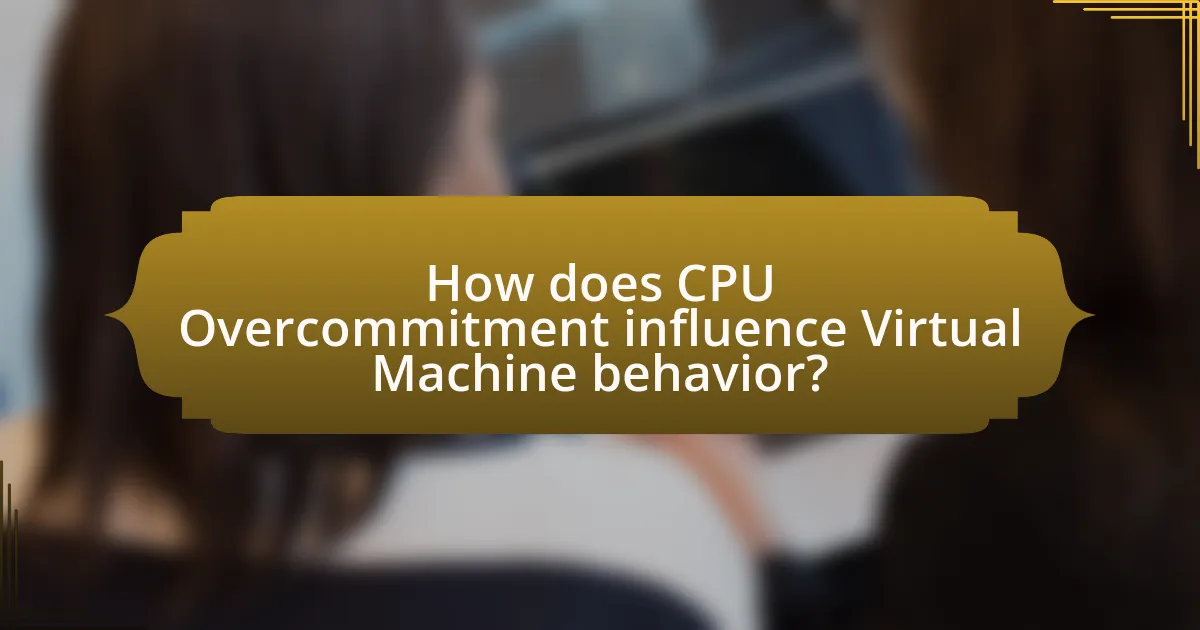
CPU overcommitment influences virtual machine behavior by allowing multiple virtual machines to share a limited number of physical CPU resources, which can lead to performance degradation. When the total allocated virtual CPUs exceed the physical CPU count, contention occurs, causing increased latency and reduced throughput for the virtual machines. This situation can result in slower application performance and unpredictable response times, particularly under high load conditions. Studies have shown that overcommitting CPUs can lead to a significant drop in performance metrics, such as CPU utilization and response time, especially when the demand from virtual machines exceeds the available physical resources.
What are the common scenarios where CPU Overcommitment is applied?
CPU overcommitment is commonly applied in virtualized environments where the total allocated virtual CPUs exceed the physical CPU count. This scenario is prevalent in cloud computing, where service providers allocate more virtual CPUs to customers than the physical CPUs available, anticipating that not all virtual machines will utilize their allocated resources simultaneously. Additionally, CPU overcommitment is utilized in development and testing environments, where multiple instances may run concurrently but do not require full CPU resources at all times. This practice allows for better resource utilization and cost efficiency, as evidenced by studies showing that workloads often operate below peak capacity, enabling organizations to maximize their infrastructure investments.
How does workload type affect the impact of CPU Overcommitment?
Workload type significantly influences the impact of CPU overcommitment, as different workloads exhibit varying levels of sensitivity to CPU resource allocation. For instance, compute-intensive workloads, such as scientific simulations or data processing tasks, may experience performance degradation when CPU resources are overcommitted, leading to increased latency and reduced throughput. In contrast, I/O-bound workloads, like web servers or database applications, may tolerate higher levels of CPU overcommitment without substantial performance loss, as their bottlenecks are often related to disk or network I/O rather than CPU processing power. This variance is supported by studies indicating that workloads with high CPU utilization rates are more adversely affected by overcommitment, while those with lower CPU demands can operate effectively even in overcommitted environments.
What role does the hypervisor play in managing CPU Overcommitment?
The hypervisor plays a critical role in managing CPU overcommitment by allocating virtual CPUs to virtual machines based on demand rather than physical CPU availability. This allows multiple virtual machines to share the same physical CPU resources, enabling higher utilization rates. For instance, a hypervisor can assign more virtual CPUs to virtual machines than the number of physical CPUs available, effectively allowing workloads to run concurrently even if they exceed the physical capacity. This management is facilitated through scheduling algorithms that prioritize CPU time among the virtual machines, ensuring that each receives the necessary resources while balancing overall system performance.
How can CPU Overcommitment lead to performance degradation?
CPU overcommitment can lead to performance degradation by causing resource contention among virtual machines. When more virtual CPUs are allocated than the physical CPU cores available, the system may struggle to schedule tasks efficiently, resulting in increased latency and reduced throughput. This contention can manifest as slower response times for applications and degraded overall system performance, particularly under heavy workloads. Studies have shown that excessive overcommitment can lead to a significant drop in performance metrics, such as CPU utilization and application responsiveness, highlighting the importance of balancing resource allocation to maintain optimal performance.
What are the signs of performance issues due to CPU Overcommitment?
Signs of performance issues due to CPU overcommitment include increased latency, reduced throughput, and frequent context switching. When CPU resources are overcommitted, virtual machines may experience delays in processing tasks, leading to slower response times. Additionally, the system may struggle to handle concurrent workloads effectively, resulting in lower overall performance metrics. Frequent context switching occurs as the CPU reallocates resources among multiple virtual machines, which can further degrade performance. These symptoms indicate that the CPU is unable to meet the demands placed on it, confirming the negative impact of overcommitment on virtual machine performance.
How can resource contention arise from CPU Overcommitment?
Resource contention arises from CPU overcommitment when the total allocated virtual CPUs exceed the physical CPU resources available. This situation leads to multiple virtual machines competing for limited CPU cycles, resulting in performance degradation. For instance, if a host has 8 physical CPU cores but allocates 16 virtual CPUs across various virtual machines, the excess virtual CPUs must share the available physical resources. Consequently, this sharing can cause increased latency and reduced throughput for applications running on those virtual machines, as they may not receive the necessary CPU time to operate efficiently.
What strategies can be employed to manage CPU Overcommitment effectively?
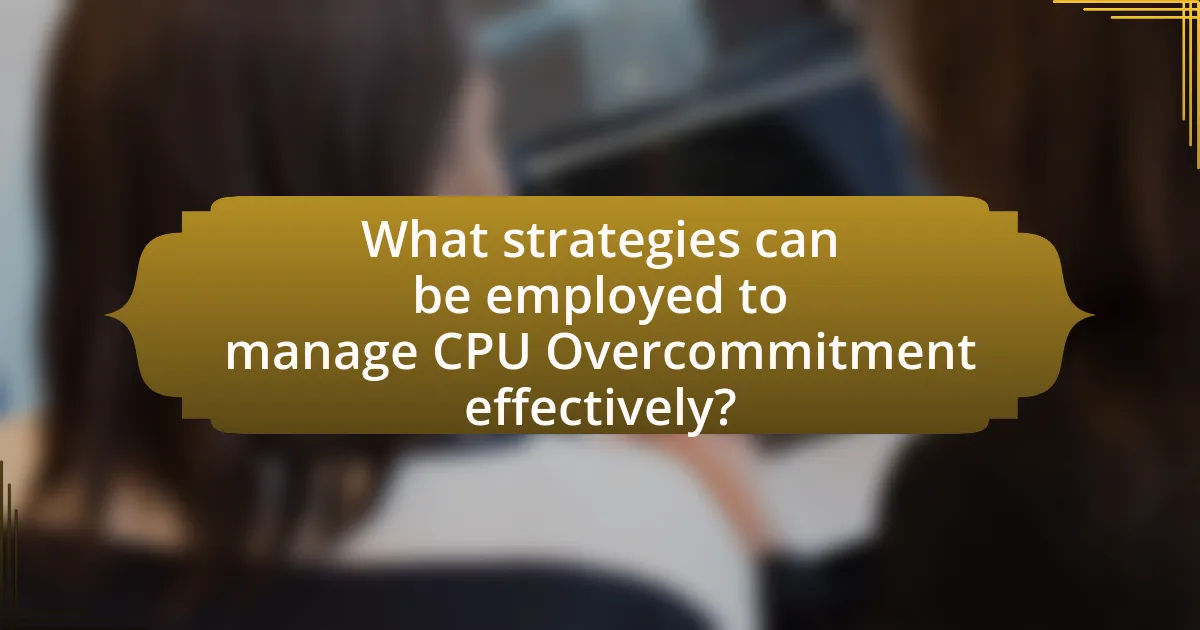
To manage CPU overcommitment effectively, organizations can implement resource allocation policies, monitor CPU usage, and utilize scheduling techniques. Resource allocation policies, such as limiting the number of virtual CPUs assigned to virtual machines based on actual workload requirements, help prevent excessive overcommitment. Monitoring CPU usage through tools like performance metrics and alerts allows for timely adjustments to resource allocation. Additionally, employing scheduling techniques, such as CPU affinity and load balancing, ensures that workloads are distributed efficiently across available CPU resources, minimizing contention and improving overall performance. These strategies collectively enhance the management of CPU overcommitment, leading to optimized virtual machine performance.
How can administrators optimize CPU Overcommitment settings?
Administrators can optimize CPU Overcommitment settings by carefully analyzing workload requirements and adjusting the ratio of virtual CPUs to physical CPUs based on performance metrics. This involves monitoring CPU utilization and performance data to determine the optimal overcommitment ratio, which typically ranges from 1:1 to 4:1, depending on the specific workloads and their performance characteristics. For instance, workloads that are CPU-intensive may require a lower overcommitment ratio to maintain performance, while less demanding workloads can tolerate higher ratios. Additionally, administrators should utilize tools such as VMware’s vSphere or similar management platforms to assess real-time performance and make informed adjustments. This approach ensures that CPU resources are allocated efficiently, minimizing contention and maximizing overall virtual machine performance.
What tools are available for monitoring CPU usage in virtual environments?
Tools available for monitoring CPU usage in virtual environments include VMware vSphere, Microsoft System Center, and Nagios. VMware vSphere provides real-time monitoring and performance metrics for virtual machines, allowing administrators to track CPU usage effectively. Microsoft System Center offers comprehensive management and monitoring capabilities for virtualized environments, including CPU performance insights. Nagios is an open-source monitoring tool that can be configured to monitor CPU usage across various virtual machines, providing alerts and reports on performance metrics. These tools are widely used in the industry, demonstrating their effectiveness in managing CPU resources in virtual environments.
How can workload balancing mitigate the effects of CPU Overcommitment?
Workload balancing can mitigate the effects of CPU overcommitment by distributing processing tasks evenly across available CPU resources, thereby preventing any single CPU from becoming a bottleneck. This approach optimizes resource utilization, ensuring that no virtual machine is starved of CPU cycles, which can lead to performance degradation. Studies have shown that effective workload balancing can reduce latency and improve throughput in environments where CPU resources are overcommitted, as it allows for more efficient handling of concurrent tasks. For instance, research indicates that implementing dynamic workload balancing strategies can lead to a 30% improvement in response times in overcommitted CPU scenarios.
What best practices should be followed when implementing CPU Overcommitment?
When implementing CPU overcommitment, it is essential to monitor CPU usage closely to ensure that performance remains optimal. Regularly analyzing workload patterns helps in understanding peak usage times and adjusting overcommitment ratios accordingly. Additionally, setting appropriate limits on virtual machine CPU resources prevents any single VM from monopolizing CPU time, which can lead to performance degradation across the environment.
Utilizing resource management tools can provide insights into CPU contention and allow for proactive adjustments. Implementing a balanced overcommitment ratio, typically between 1.5 to 2.0, is recommended based on workload characteristics, as this range has been shown to maintain performance while maximizing resource utilization.
Finally, conducting performance testing before and after implementing overcommitment can validate the effectiveness of the strategy and ensure that it meets the performance requirements of critical applications.
How can one determine the optimal level of CPU Overcommitment?
To determine the optimal level of CPU overcommitment, one should analyze the workload characteristics and performance metrics of the virtual machines. Monitoring CPU utilization, response times, and throughput during peak and off-peak hours provides insights into how much overcommitment can be sustained without degrading performance.
Research indicates that a common practice is to maintain a CPU overcommitment ratio of 1.5:1 to 2:1, depending on the workload type. For instance, a study by VMware found that workloads with burstable CPU usage can tolerate higher overcommitment ratios without significant performance loss. Additionally, employing tools like VMware vRealize Operations or similar monitoring solutions can help in dynamically adjusting the overcommitment level based on real-time performance data.
What are the common troubleshooting steps for performance issues related to CPU Overcommitment?
Common troubleshooting steps for performance issues related to CPU overcommitment include monitoring CPU usage, adjusting resource allocation, and optimizing virtual machine configurations. Monitoring CPU usage helps identify if the overcommitment is causing high contention, which can be assessed using tools like performance monitors or resource management software. Adjusting resource allocation involves redistributing CPU resources among virtual machines to alleviate bottlenecks, ensuring that critical applications receive adequate processing power. Optimizing virtual machine configurations may include resizing virtual CPUs or adjusting the number of virtual machines running on a host to better match the physical CPU capacity. These steps are essential for maintaining optimal performance in environments where CPU overcommitment occurs.